Frequently Asked Questions – Shops
Currently, VOYOLink supports the VOYO bluetooth low energy (BTLE) and VOYO LTE devices. Both devices support scan tool level diagnostics.
- The BTLE device is an entry level system designed for consumers. It connects to the cloud using the VOYO mobile app and has no data plan.
- The LTE device is designed for fleets and makes a direct connection to the cloud. This device requires an annual subscription for the network connection
VOYOLink also offers integration to fleets using Samsara and Azuga telematics. The service is free to vehicle owners.
VOYOLink will post an Alert in your Manager SE account when a code is set on the vehicle. The Alert includes customer contact information and meta data related to the code. Shops decide whether to accept or decline data from a vehicle owners account from within VOYOLink or Manager SE.
Non-alert vehicle “health” data is available within the VOYOLink site including odometer, remaining oil life, tire pressure, and a status list of emission monitors. Third party analytics are also available from within VOYOLink. This data updates in real time and can be viewed by a shop whether or not a new vehicle alert has set.
There is no cost to link VOYO device data to your Manager SE system.
At this time, there is no cost to use the services offered within the VOYOLink platform.
VOYO telematics devices provide scan tool level diagnostics and checks the vehicle for codes once per minute.
On supported vehicles, VOYO’s Scan Pro feature reads manufacturer codes from all controllers, and provides other information including controller name and symptom byte data. The VOYO LTE devices also provide freeze frame data when available.
Read more about Scan Pro.
VOYOHub is feature within the VOYOLink platform that enables auto repair shops to become resellers of connected car services while boosting service revenues. By logging into VOYOLink, auto repair shops can access VOYOHub to order VOYO devices at wholesale pricing and resell connected car subscriptions to their customers. VOYOHub also provides tools for shops to manage their business, including creating customer accounts, assigning VOYO devices, and linking each vehicle to a specific shop location. See the following page for additional information on VOYOHub.
VOYOTRAK, is a web based fleet and vehicle management application that gives drivers real-time visibility into vehicle health, diagnostics, and location. VOYOTRAK is free with VOYO devices and can be assigned by shops to their customers using the VOYOHub feature. See the following video for more information on VOYOTRAK.
VOYO devices are plug and play and very easy to set up. A user with a BTLE device will create an account with the VOYO mobile app in under 2 minutes. The LTE devices will ship with the user’s account created and only need to be connected to begin sending data.
Linking a vehicle only requires a single click by the owner and a single click by the shop on the VOYOLink site.
To connect to your shop’s VOYOLink account, a vehicle owner logs into the VOYOLink site and selects the “link” button to their preferred shop. A link request is then sent to the shop which the shop can either accept or decline from the notification email or within VOYOLink.
The VOYO BTLE device can be purchased on www.voyomotive.com and on Amazon. The VOYO LTE device can be ordered from the VOYOTRAK site..
Shops have two options to earn revenues from the sale of VOYO devices and subscriptions:
- VOYOHub is a reseller program that enables shops to create customer accounts and manage telematics subscriptions
- Affiliate/Referral program – shops can promote the sale of VOYO devices from their website or refer leads for fleet sales.
The VOYOLink Affiliate Program will pay shops for referrals that result in a sales transaction. The commission is 10% for a VOYO BTLE device, and 5% for the VOYO LTE device plus the first year of network subscription fees.
Affiliates can place the VOYO logo on their website which will redirect a customer to www.voyomotive.com. Our website will track and report when customers referred from your site make a purchase. This information will be available to you in your shop portal when logged into the VOYOLink site.
Referrals for fleet and other VOYO LTE device purchases are made using an online sales referral form provided in the VOYO Affiliate Portal. Sign up to the VOYOLink Affiliate Program to see additional information from your shop’s VOYOLink landing page.
Log into your VOYOLink Shop account and go to the “Find Shops” page on the VOYOLink site. An email with an authentication link will be sent to the email associated with your Manager SE account.
Once that link is clicked, your additional shop will be included in the “My Shops” page of the VOYOLink site.
Note – to integrate data to your shop’s Manager SE system, you should use the email associated with your Manager SE account.
Yes – you can accept or decline a link request within VOYOLink.
You can also accept or decline to receive Alerts from a customer from within Manager SE.
From the “My Shops” page, you can unlink from an individual vehicle in the “Linked Vehicles” table.
You can also unlink from a customer from within the “My Customers” table.
Video tutorials on how to use VOYOLink are located on the landing page of your shop’s VOYOLink portal.
You can also email us with questions at Contact@voyolink.com.